How to check price & shipping cost?
JUN
Last Update 3 years ago
Did you find the part you're looking for? You can check the price and shipping cost of parts in the following ways.
1. Check quantity
2. Check price and weight.
- If it need weight information update, please contact our agent.
- Click 'please contact us for exact shipping cost' in the red square
- A special fee is added to some items.
- The weight of a part indicates the larger number of actual weight and volume weight.
3. Check shipping cost
- Choose your country and Enter the weight.
- Click 'Find out', you can check the shipping cost for each company.
- If the weight is not updated, please click 'please contact us for exact shipping cost'.
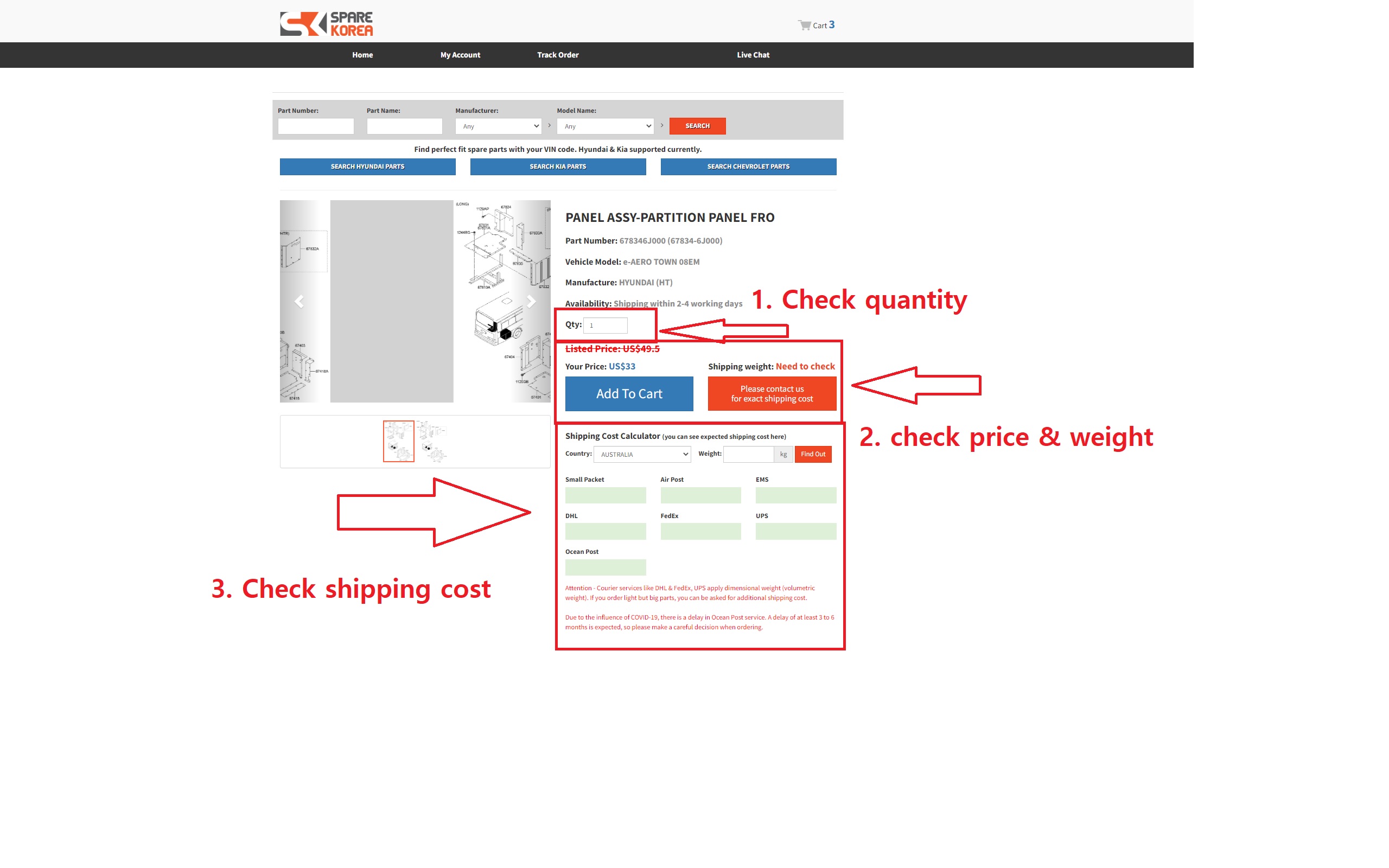
How to check multiple parts? You can put multiple items into the cart and check them together.
1. Search for the parts you want
2. Check quantity and click 'Add to Cart'.
3. Repeat steps 1 and 2 until everything you want is in the cart.
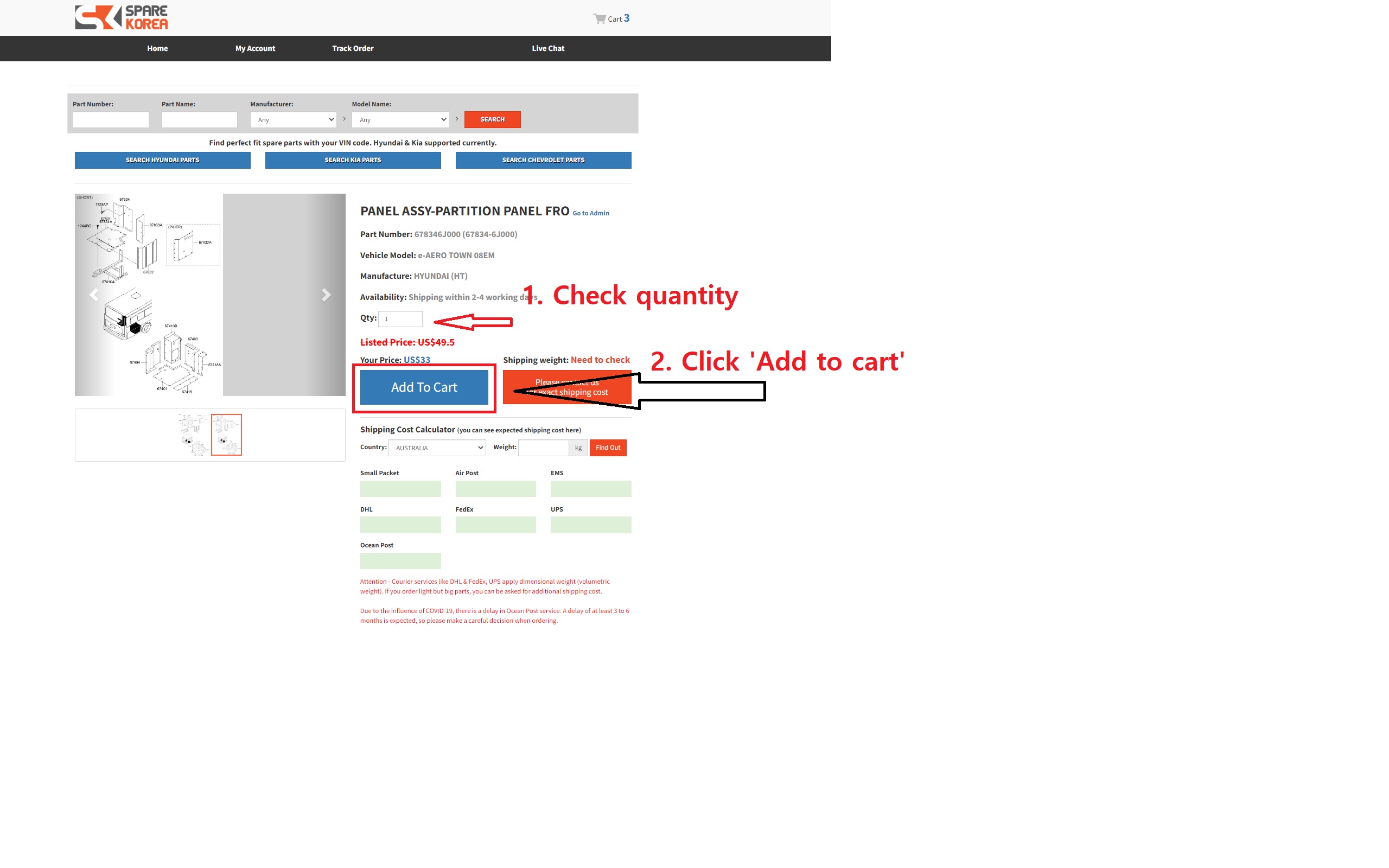
Have you put all the parts you want in your cart? Check out the next steps!
1. Check items, qty, price and weight in your cart.
2. Please check the parts that need to be updated.
- You can ask our agent to update items weight information.
3. Check Subtotal
4. click 'order the selected items'
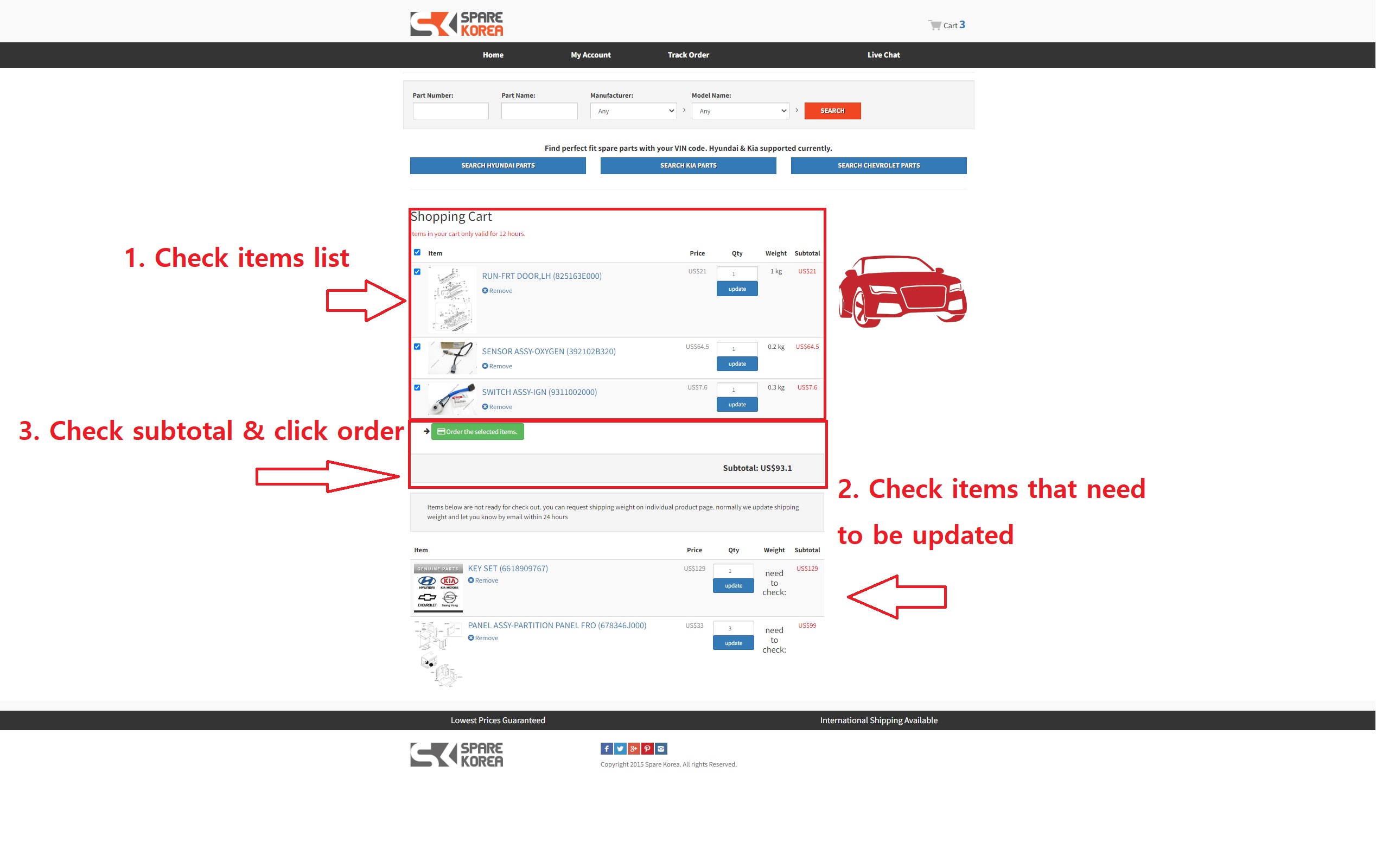
How to write an order form? >> Click here
Back to first page >> Click here

